Data Backup Sync & Share

File Management & Real Time Backup
CloudDrive provides secure and protected file sync and share capabilities in a business-grade solution that supports real-time collaboration, document sharing, and anytime access on any device—maximizing employee productivity and mobility without risking data loss. With always-on data backup designed for businesses & individuals—devices, including PCs and Macs – are continuously backed up for uninterrupted business continuity.
Call Today To Start Your FREE 30-Day Trial!
Yesterday’s backup
Isn’t going to help!
Real-Time Data Backup
Data is the lifeblood of every business and there are countless ways to lose it. When workstations and servers fail or are breached, vital financials, records, or documentation are often lost with serious consequences. CloudDrive allows you to set continuous, real-time backups of synced files and folders, local folder backups, custom or unlimited retention, and restore files and folders from the cloud, including Mass Revision Rollback.
Because CloudDrive is syncing files, it’s also able to back them up… as soon as changes are made. CloudDrive syncs and backs up more than just the files in your CloudDrive folder—it also protects files and folders on your Desktop and in My Documents, Music, Video, Downloads and Documents folders. And once files are backed up with CloudDrive, they’re available from any device: Mac, PC, iPhone, iPad, Android and the web.
Unfortunately most people are not diligent at backing up their data on a timely basis. Imagine an employee who has spent all day working on a document and then loses a laptop, has a hard drive failure, or gets hit by ransomware, yesterday’s backup isn’t going to help. Unlike traditional solutions, which create gaps because they back-up on a set schedule, CloudDrive backs up files in real time, every time a change is made. And CloudDrive will keep an unlimited number of versions.
Data Recovery & Disaster Recovery Benefits
Backing up data is crucial for both individuals and organizations for several reasons:
Protection Against Data Loss: The primary reason for backing up data is to protect against data loss, which can occur due to hardware failures, accidental deletions, or corruption.
Recovery from Cyber Attacks: Cyber attacks like ransomware can encrypt or destroy data. Having backups allows you to restore your information without paying a ransom.
Disaster Recovery: Natural disasters (fires, floods, earthquakes) or physical damage to devices can result in data loss. Backups stored off-site or in the cloud can ensure data survival.
Archival Purposes: Backups can serve as historical archives, allowing you to access previous versions of files or data that may no longer be in active use but are still valuable.
Regulatory Compliance: Certain industries have regulatory requirements for data retention and recovery. Regular backups ensure compliance with these regulations.
Minimize Downtime: In the event of data loss, having backups can significantly reduce downtime, get systems back online more quickly, and minimize the impact on operations.
Peace of Mind: Knowing that your data is securely backed up can ensure you’re prepared for unforeseen events.
Data backup should be part of a comprehensive data management strategy, including regular backups, off-site storage, and periodic backup integrity testing.
Work From Anywhere
On any device!

Sync Files Across Any Device
CloudDrive provides file synchronization between PC’s and mobile devices, allowing business users to sync sensitive corporate files between servers, laptops, desktops, smartphones, tablets and the cloud.
Anytime From Anywhere
CloudDrive provides file synchronization between PC’s and mobile devices, allowing business users to sync sensitive corporate files between servers, laptops, desktops, smartphones, tablets and the cloud.


Access Files From Anyone
CloudDrive allows the mobile worker to securely access and share files wherever they go, on any device. Access can happen from laptops, tablets and phones, as employee content and corporate data is synced on the fly. Team Shares streamline file changes, ensuring that teams have real-time access to the most recent file versions.
Security
Users can easily share, set expiration dates, track downloads, receive notifications and send messages. All user activity is tracked – including adds, deletes and changes – enabling restoration of deleted files or previous versions. Remote Wipe a lost or stolen device. Clients can also cloud-enable their file server, lessening the need for cumbersome FTP and VPNs.

Cloud Enabled File Services
Move Your File Server To The Cloud

FILE SERVER ENABLEMENT
Have a File Server? Migrate your on-premise file server to the cloud for secure access anywhere.
By migrating on-premise file services to the cloud, employees can access their data through their desktop or mobile device and collaborate effectively through team shares with the right data management strategy.
Say Good-Bye to VPN & FTP
Sharing has gone beyond social media. Highly distributed organizations and remote users need to stay in sync with colleagues, business partners, and customers without compromising their security and data privacy. The CloudDrive solution allows businesses to cloud-enable their file server & minimize dependence on FTP and VPN.

Business growth
Business Growth Depends on the unrestricted & secure flow of information.
The traditional file server, once the mainstay of resource sharing, has become a barrier to collaboration and productivity, and a target for hackers. To ensure security, file server access is often restricted to on-premise connections or problematic VPNs. This means accessing the file or document employees need can be a challenge and wastes time. To bypass these restrictions, users save files in a private folder instead of a shared drive, limiting data security to just a network password.
The result: reduced accessibility, diminished productivity, and lower security.
The rise of cloud services is changing the way businesses share information. Moving on-premises data and applications to the cloud is critical to increase employee productivity and remain competitive.
Maximize productivity
Increase Security
Maximize Employee Productivity
CloudDrive helps businesses maximize employee productivity through secure collaboration in the cloud without the hassle of VPNs. In addition, CloudDrive provides employees and administrators more granular access and control.
Cloud Enabled File Services allow organizations to either synchronize or completely migrate file servers to the cloud. Using both approaches reduce the number of on-premise file servers, along with the associated costs. This also means costly file servers at Remote Offices or Branch Offices (ROBOs) can be eliminated.
Cloud Enabling File Services, eliminates server management and the associated hardware, maintenance, and support costs. When on-premise performance is still needed CloudDrive can support a hybrid approach instead of complete file server migration. With hybrid clients can maintain an on-premise file server and synchronize files to the cloud. Many organizations prefer a hybrid approach due to work with large files or low network bandwidth.

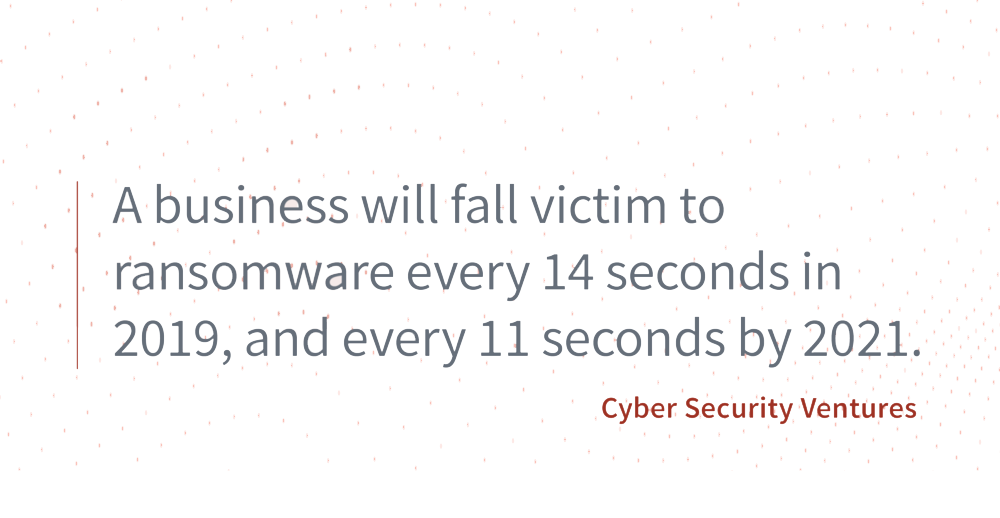
Restore Your Data
Every day businesses are affected by malware, ransomware, and human error. Eliminate the time and worry of restoring files with CloudDrive. Unlike other solutions the CloudDrive Snapshot feature supports both revision rollback and restore deleted files. More than a third of businesses hit with malware take at least a week to regain access to their data (source: Kaspersky).
Using the CloudDrive Snapshot feature allows companies to immediately rollback ransomware by instantly restoring the data state to the point in time before ransomware infected files. This is possible because CloudDrive continuously backs up files to the CloudDrive Cloud, allowing restoration to any point in time.
While malware and ransomware can significantly hurt a business, so can the much more common and every day occurrence of human error. Through restore deleted functionality, users and administrators can quickly address any files that are accidentally edited or deleted.
BUSINESS CONTINUITY
FOR RANSOMWARE OUTBREAKS
The ability for a business to continue operations during a disaster.
One of the most compelling reasons to use our integrated data backup and file sharing service is business continuity in the event your PCs become infected by ransomware.
When it comes to ransomware, it’s not the ransom that’s so damaging to your business. It’s the downtime. Just ask the folks at Hollywood Presbyterian Medical Center. After 10 days of their data being held hostage by the Locky ransomware, they finally gained access to their files, but only after paying the ransom demand of $17,000.
Many businesses have plans in place for natural disasters, power outages or other disruptions. Few have plans for cyber threats such as ransomware. That’s one of the reasons ransomware has been so disruptive to businesses and so profitable for criminals.
In order for users to continue working during a ransomware outbreak, two capabilities are required:
the capability to roll back to uninfected files instantly.
the capability to immediately access those clean files using alternate devices.
CloudDrive offers both: in the event of a ransomware infection, just select the folder you want to restore, select the target point in time and start the restore. Your folders are instantly rolled back to their state at that point in time. A user can then access those files instantly through a web portal or mobile device, even as they’re re-syncing data to their computer.
The benefits of having a business continuity plan in place using CloudDrive are clear:
For users: Ransomware becomes a mild disruption instead of a major disaster
For IT: User productivity is restored immediately, so you can carefully focus on containing the outbreak and preventing future infections
For The Business: Avoid lost sales, angry customers and bad PR – Plus, no need to pay ransom
CloudDrive is a 2-in-1 file managemnet & backup service that offers instant rollback and instant access to data, enabling users to keep working during a ransomware outbreak. CloudDrive is a universal file management tool, that combines real-time backup and file sharing into a single service.
DATA BACKUP AND DISASTER RECOVERY BENEFITS
When downtime occurs the effects can be severe as companies lose access to important data, such as customer information, financial data, and emails, for an extended period of time. With CloudDrive deployed, businesses can ensure they remain productive, maintain their clients’ trust, keep their commitments to customers and partners, keep up with the competition, and stay compliant with important regulations. Here are some of the key benefits that businesses gain from adopting CloudDrive as a data backup and disaster recovery solution:
Maintain employee productivity and the ability to generate revenue: Simply put, when organizations cannot conduct business as usual, they lose money. Taking orders, receiving and replying to important emails, and accessing important data are all activities that downtime can disrupt, leading to a financial drain on the firm. CloudDrive lets businesses remain productive by ensuring they can serve their customers and generate revenue, even after a major disruption or disaster.
Preserve reputation with customers and partners: Downtime can also have a severe effect on organizations when it comes to their reputation in the eyes of customers and partners. These reputational costs vary among different organizations, but in all cases, they could be significant. For example, a critical hardware failure that leads to a day of downtime at a dentist’s office could lead to a loss of clients’ trust. A good backup and disaster recovery plan ensures a business’ that clients do not lose faith in the organization due to long periods of downtime.
Meet obligations with clients: Downtime could lead to the inability for businesses to meet certain contractual agreements or deadlines. For instance, if a CPA firm experiences downtime during tax season and cannot recover this data before the tax submission deadline, the client is severely impacted by the CPA failing to render services.
Prevent losing business to competition: Businesses that jeopardize their reputation due to downtime are likely to see customers take flight to competitors. As an example, if a law office experiences downtime or loses important documents, clients may question the firm’s credibility and take their business elsewhere. The costs of acquiring new customers are astronomically high compared to the cost of merely retaining existing customers, so it is important that organizations do everything they can to reduce customer churn. Backup and disaster recovery ensures businesses do not lose business to a competitor due to downtime.
Ensure compliance with industry regulations: Aside from the long-term cost advantages of adopting a business continuity solution, backup and disaster recovery also helps organizations remain compliant with important industry regulations and other legal requirements. Three of the most important laws governing the protection of digital data are the Health Insurance Portability and Accountability Act (HIPAA), the Sarbanes–Oxley Act (SOX), and the Gramm–Leach–Bliley Act (GLBA). Though these laws apply to different industries, all of them require businesses to closely safeguard and retain sensitive digital information, a requirement that backup and disaster recovery is designed for. Backup and disaster recovery ensures organizations do not have to worry about compliance violations and legal issues related to data preservation, so businesses can focus on generating revenue and making clients happy.
THE COST OF DOWNTIME IN YOUR BUSINESS
With so many potential problems that could cause IT downtime within an organization, it makes financial sense for businesses to understand how much outages could cost them. Many organizations don’t realize it, but the average small enterprise loses more money in revenue due to IT failures each year than they care to imagine. These costs are unique to every business depending on the size and complexity of the organization. Knowing specifically how much downtime will cost your organization is critical for understanding what kind of investment in data backup and disaster recovery makes sense for your business. Having a solid ballpark number allows you to use cold, hard facts to weigh the economic impact to your company, and to compare it against the investment you’ll need to make in backup and disaster recovery systems.
Start Your Free 30-Day Trial
Start putting our CloudDrive services to work for you.
Useful links
for
Data Backup & Recovery


