Expert Malware Removal Services at Your Fingertips!
Say GOODBYE to the relentless threats of MALWARE
Don’t Let Your PC or Mac Fall Victim to cyber criminals–Remove Sneaky Threats that Are Draining Performance & compromising security!”
Don’t Let Your PC or Mac Fall Victim to cyber criminals–Remove Sneaky Threats that Are Draining Performance & compromising security!”

Our unwavering commitment to providing unparalleled expertise and efficiency in tackling all your malware-related concerns sets us apart. Our team has extensive experience identifying and eliminating even the most complex malware threats.
There are different types of malware, each with its own agenda, but some common goals include:
Most malware aims to sneak into your computer and snatch your personal data, like passwords, credit card details, or other private information. It's like a digital spy trying to steal your secrets.
Imagine this: your files get locked away by malware, and the bad guys demand money (a ransom) to unlock them. It’s like digital kidnapping! Not a pleasant experience at all.
Some malware just wants to mess up your computer for fun. It might slow down your system, crash programs, or make your computer freeze. Like a digital prankster causing chaos.
Malware loves company! It often tries to spread from one computer to another, creating an army of infected machines. This can cause big problems on a larger scale.
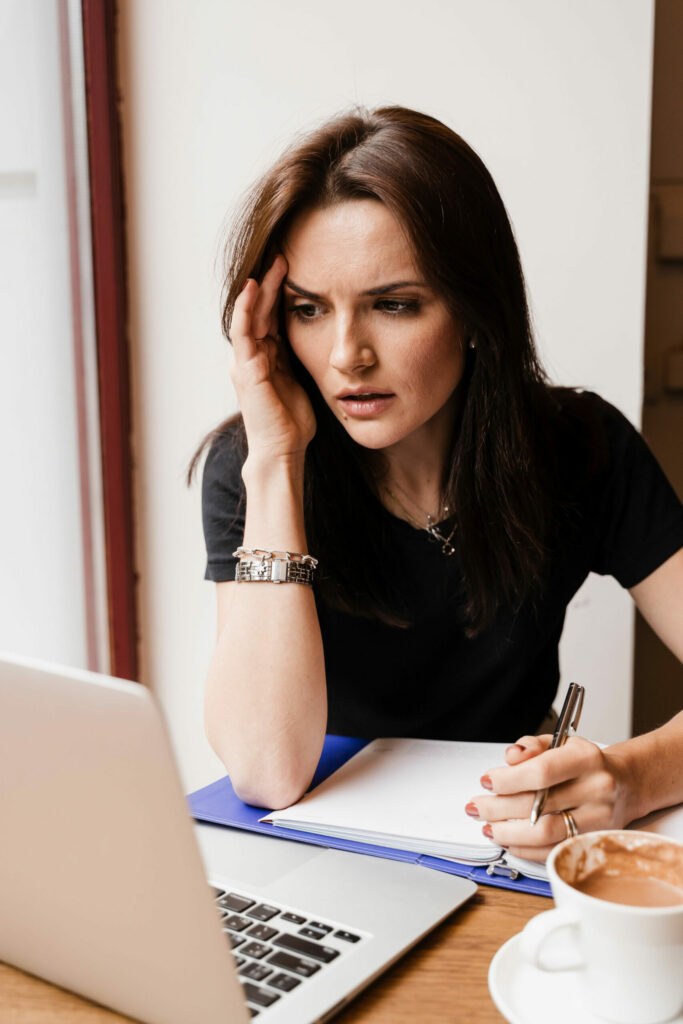
Here are common indicators of a malware infection
If your computer suddenly becomes sluggish, unresponsive, or takes much longer to boot up or run applications, it could be a sign of malware using up system resources.
Frequent pop-up ads, especially those that appear even when you’re not using a web browser, are often a sign of adware or potentially unwanted programs (PUPs).
Malware may alter your browser’s homepage, search engine, or default settings without your permission. If your browser behaves differently, it could be compromised.
Unfamiliar browser toolbars, extensions, or add-ons that you didn’t intentionally install may be signs of malware. These can change your browsing experience and compromise your privacy.
If your web browser redirects you to unfamiliar or malicious websites, it’s a sign of malware. These redirects may occur even when you try to access legitimate sites.
Unexplained high network activity when your computer should be idle can indicate malware communicating with remote servers or downloading additional malicious components.
Malware often tries to disable your antivirus or anti-malware software to avoid detection. If your security software turns off without your consent, it’s a red flag.
If you notice unauthorized access to your accounts, changes in passwords, or suspicious account activity, it could be due to malware, especially if you didn’t perform those actions.
Ransomware malware encrypts your files and demands a ransom for decryption. If you find files missing or locked with a ransom note, you may be dealing with ransomware.
Malware may change your desktop icons or wallpaper without your consent.
Frequent system crashes, error messages, or the “blue screen of death” (BSOD) can be caused by malware corrupting system files.
Unusually high CPU usage, as seen in the task manager, can indicate malicious processes running in the background.
Abnormally high RAM usage, even when not running intensive applications, may be a sign of malware activity.
Malware often performs activities in the background, leading to unexpected hard drive activity. If you notice your hard drive light frequently active when you’re not actively using your computer, it’s a concern.
Malware may disable Windows updates, firewall settings, or other security features to make it easier for the infection to persist.
Monitor your network for suspicious outbound traffic, especially when your computer is idle. Malware may attempt to communicate with command-and-control servers.
If your internet data usage suddenly spikes without explanation, it could be due to malware transferring data in the background.
Check your system for unfamiliar files or programs that you didn’t install. Malware often drops files in hidden directories
If you notice unauthorized changes to user account privileges, it could indicate a malware infection trying to gain control.
Unexpected installation of software or applications that you didn’t initiate can be a sign of malware.
If you notice any of the symptoms above

This is an indication of a malware infection on your computer, it’s important to take immediate action to address the issue and mitigate potential risks.
We Are Located In The Banbury Shops, Next Door To WaWa
Malware comes in different forms, here are some of the common types of Malware you may encounter:
These self-replicating programs attach themselves to legitimate files and spread by infecting other files or systems. They can cause various issues, from data corruption to system crashes.
Named after the Trojan horse from Greek mythology, trojans disguise themselves as legitimate software but contain hidden malicious code. They can provide unauthorized access to a system, steal sensitive information, or create backdoors for other malware.
Worms are standalone programs that spread across networks and systems without requiring human interaction. They exploit vulnerabilities in network protocols to replicate themselves and can consume system resources, slow down networks, or deliver payloads.
A keylogger, also known as keystroke logger or system monitor, is a type of software or hardware device designed to record and monitor the keystrokes typed on a computer keyboard without the user’s knowledge or consent. Keyloggers can be used for both legitimate and malicious purposes.
In legitimate use cases, keyloggers may be employed by employers to monitor employee activity or by parents to supervise their children’s online activities. They can also be useful in tracking computer system usage for troubleshooting and system maintenance.
However, in the context of cybersecurity, keyloggers are often associated with malicious intent. Malware-based keyloggers are designed to secretly record and transmit sensitive information, such as usernames, passwords, credit card details, and other personal data. The collected information is then sent to the attacker, who can use it for identity theft, fraud, or other nefarious purposes.
Keyloggers can be introduced into a computer through various means, including infected email attachments, compromised websites, or as part of a malicious software bundle. To protect against keyloggers and other forms of malware, it is essential to use reputable antivirus software, keep the operating system and applications up-to-date, and practice safe browsing habits.
Adware displays unwanted advertisements on a user’s computer, often pop-up ads or browser redirects. While it may not be as destructive as other malware types, it can be unpleasant and negatively impact system performance.
Spyware is designed to gather information about a user’s activities without their knowledge or consent. It can track keystrokes, capture screenshots, monitor browsing habits, and transmit the collected data to a remote server.
Rogueware, also known as scareware or fake antivirus software, is a type of malicious software that pretends to be a legitimate security program but, in reality, provides little or no actual security protection. Rogueware typically tricks users into believing their computer is infected with malware or viruses, and then prompts them to purchase the full version of the software to remove the supposed threats. However, once the user pays for the full version, the rogueware does not deliver any actual protection and may even introduce real malware onto the system. Rogueware is designed to deceive and exploit users’ fears about security threats, making it important to be cautious and use reputable antivirus software to protect against genuine threats.
Ransomware is a type of malicious software designed to block access to a computer system or encrypt the victim’s data until a ransom is paid to the attacker. It is a form of cyber extortion where the attacker demands payment in exchange for restoring the system or providing a decryption key to unlock the encrypted files. Ransomware can infect a computer or network through various means, such as phishing emails, malicious downloads, or exploiting software vulnerabilities. Once the ransomware takes hold, it displays a ransom note with instructions on how to make the payment, often in cryptocurrency, to regain access to the data or system. Paying the ransom does not guarantee that the attacker will fulfill their promise, and it may encourage further attacks. Therefore, prevention and regular backups are crucial to protect against the damaging effects of ransomware.
for

