Connect With Customers
Instantly & Professionally
SMS TEXT MESSAGING
Start Your Free 30-Day Trial
Connect With Customers
Instantly & Professionally
Start Your Free 30-Day Trial
More than ever before, customers are choosing to interact with businesses via text message — and employees are often responding to those texts via a personal number. With Meridian SMS, employees can quickly and easily connect with customers at any time, from anywhere and on any device, all through our next-gen all-in-one voice, video, messaging, and collaboration solution and Unified Communications platform.
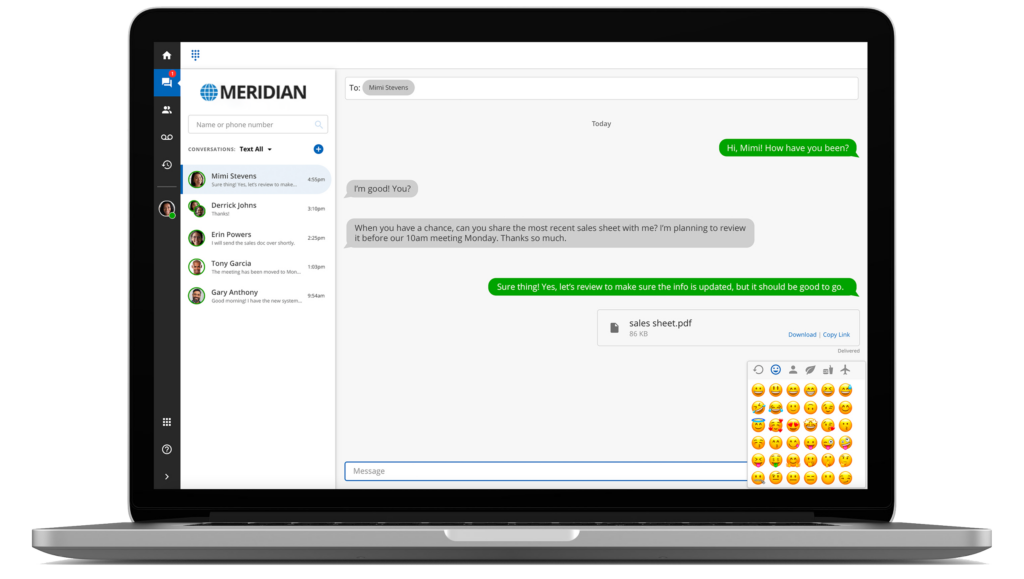
Send/Receive Text Messages from Anywhere
Text messages can be sent or read from the Meridian desktop and mobile app, making customer and employee interactions fast, easy and efficient. SMS has become one of the most expected and preferred communication channels for customers and businesses nationwide and globally.
Start Your Free 30 Day Trial
Send/Receive Text Messages from Any Device
With Meridian SMS, users can send 1-to-1 or group text messages (including images, video, and documents!) to customers and integrated contacts via Meridian’s browser, desktop and mobile clients, allowing for quick, seamless business communications using the rapidly and increasingly preferred interaction channel. Texts come from a business number (even when sent from the user’s personal device), meaning personal information is protected, lines of communication remain consistent, and the company appears highly professional and polished at all times.

Features and Functionality
Phone numbers displayed in CoreNexa are automatically replaced with known contact names within SMS conversations.
Users can start a voice call with the participants of a conversation within the SMS message screen.
For easy identification, users can label their 1-to-1 or group conversations.
Unrecognized numbers can be quickly added to a user’s contact list.
Messages can be searched by name, phone number, or conversation title.
Users can choose to opt-out of or mute a conversation at any time.
Any number may be enabled for CoreNexa SMS within CoreNexa Automation Manager (CAM), regardless of that number’s voice/data carrier.
Individual messages are displayed with timestamps, message history, participant lists, delivery receipts, and new message line indicators.
SMS opens up an essential communications channel — now businesses can accomplish more in a 24 hour period all while providing customers a higher level of convenience and productivity
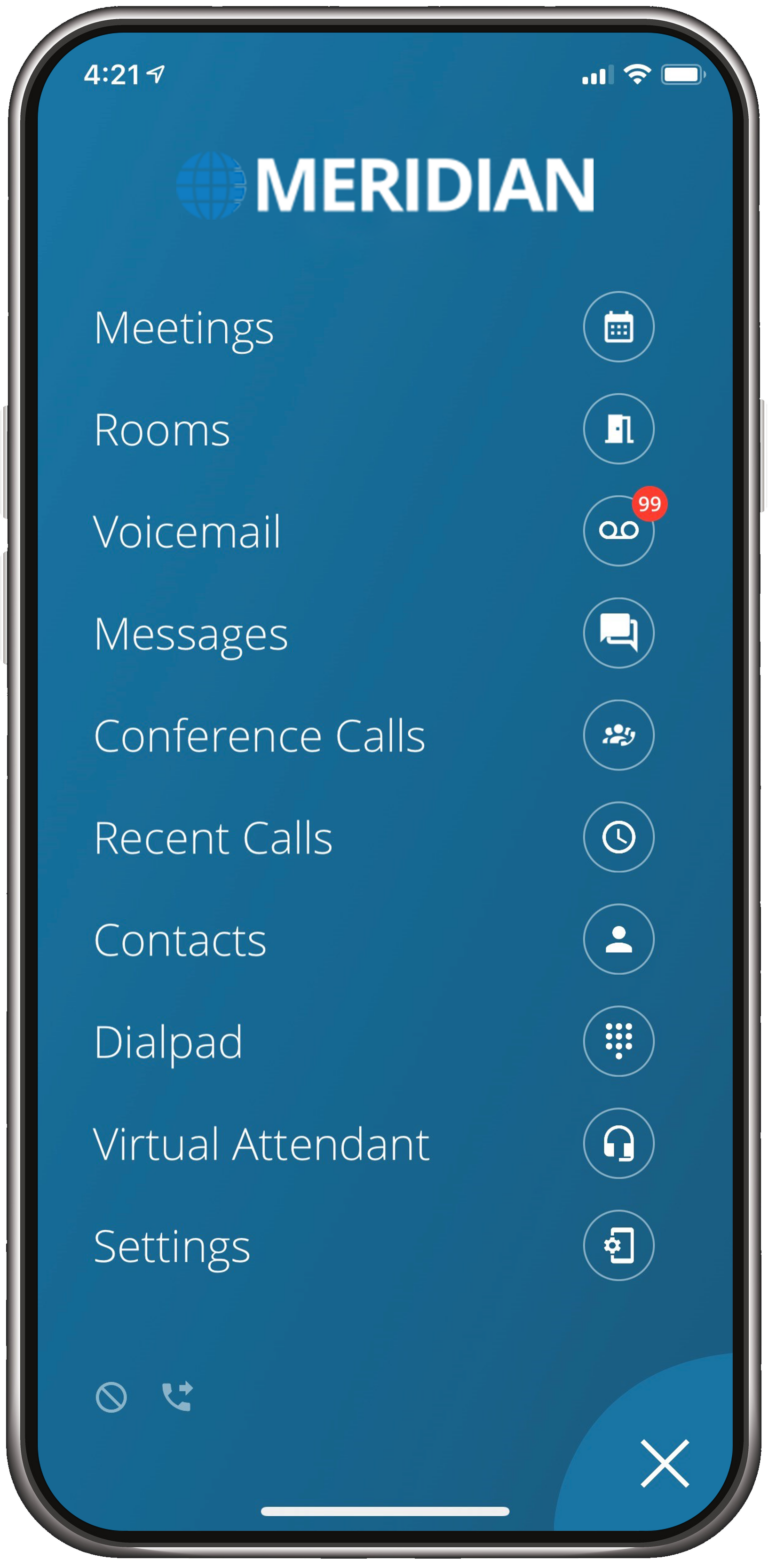
for

